Below are the various check-in options you can use with your airline.
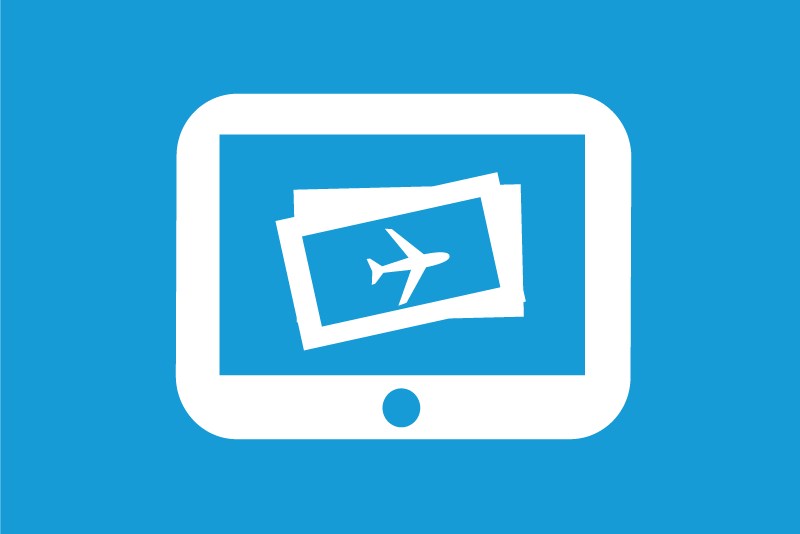
Mobile and Web check-in
Most of the airlines operating at Montréal–Trudeau offer Web-based check-in up to 24 hours in advance.
The following airlines also allow you to check-in using your mobile phone.
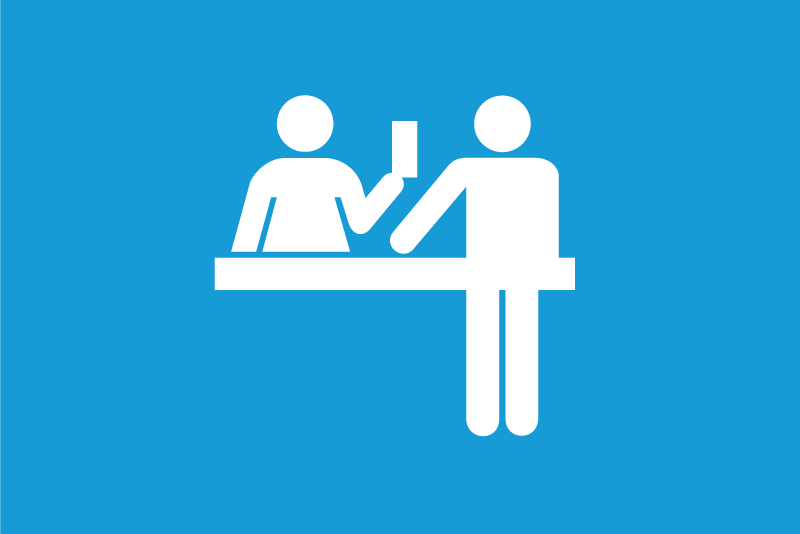
Check-in at the airport – Traditional check-in counter
To check-in at a traditional service counter, you first need to locate your departure area (Canada, U.S. or International) and your airline.
You’ll find the numbers of the counters assigned to your flight on the large display panels located near the entrances.
Some airlines have a group check-in procedure. Please contact your airline for more information.
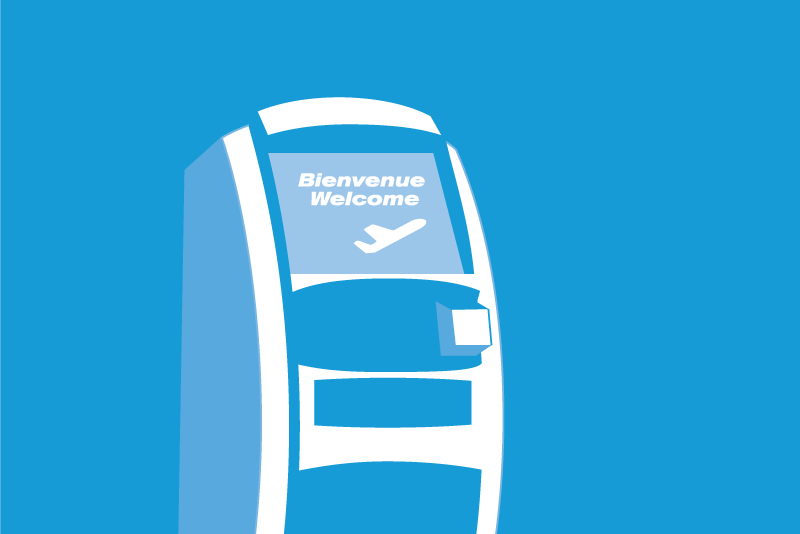
Self-service check-in kiosks
The self-service kiosks allow you to check-in at the airport easily and quickly, avoiding the lineup at the traditional check-in counter. They are easy to use: simply follow the on-screen instructions.
The system will prompt you to identify yourself using a credit card, a loyalty card, your passport, or a bar code using the appropriate reader. You also have the option of manually entering information such as your reservation number.
When using the kiosk, you can check-in the individuals who are travelling with you, as well as your checked luggage, choose your seats, print the boarding passes for each of your flight segments and, several air carriers will also allow you to print your luggage tags.

Luggage drop-off
If you checked-in using a self-service kiosk, the Web or your mobile device and you have checked luggage, you must proceed to your airline’s luggage drop-off area to complete the necessary formalities.
See also Security and luggage



